
Migration Software
10 Easy Steps to Offering Better Service
Officio offers migration professionals an entire suite of tools and resources that help them build, run and grow their practices with simplicity and ease.
Generate Leads
Use questionnaires in multiple languages to connect with potential clients.


Nurture Potential Clients
Automate your messaging and follow-ups with prospects using customizable email templates.
Onboard New Clients Easily
Turn prospects into clients with intuitive setup tools, including client portal and payment schedules.
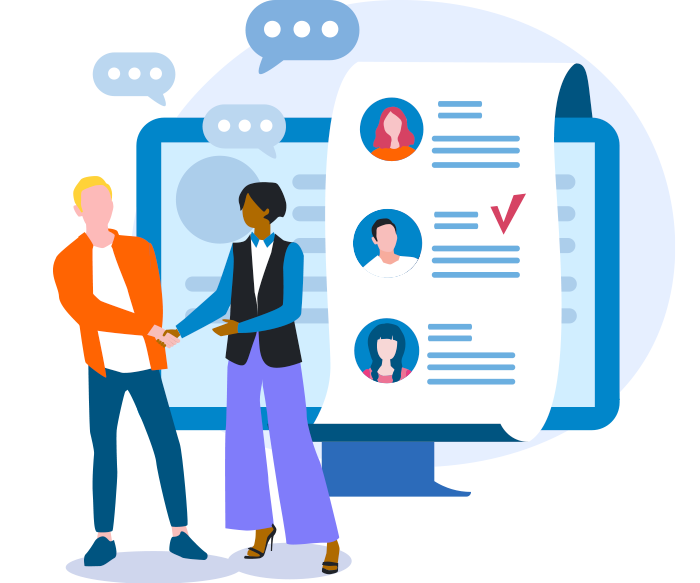
VEVO and ABN/ACN Checks
Facilitate visa entitlement checking and save your verified data within Officio.
Directly Populate ImmiAccount Forms
Complete commonly used ImmiAccount forms online using Officio questionnaires.

Consolidate Client Data
Gather important documents, forms, open tasks, notes, time log, and accounting data in each client file.
Offer a Client Portal
Work directly with clients to complete forms, upload documents, and receive timely status updates.
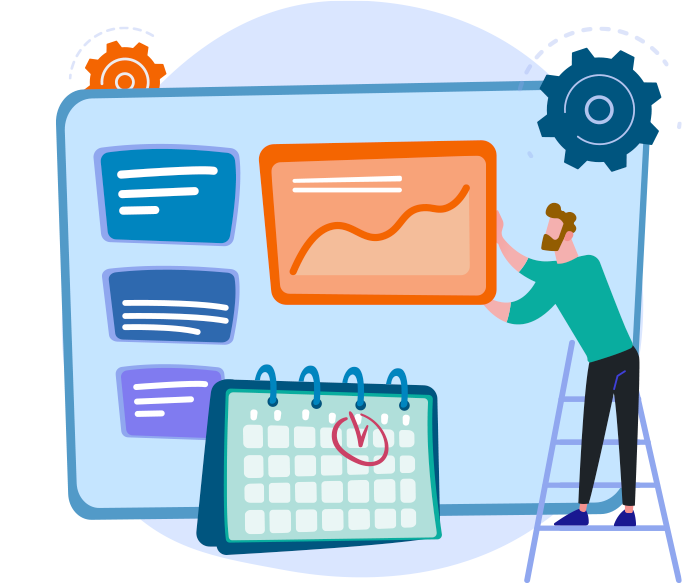

Manage Invoices & Billing
Establish and track client payment schedules with notifications for specific dates and milestones.
Stay One Step Ahead
Receive reminders for important tasks and never miss a deadline.


Stay Informed with On-Going Professional Development
Get unlimited access to curated educational resources, including videos on business, networking, and personal well-being.
Reduce redundancy and improve efficiency
So you can concentrate on doing the work you love